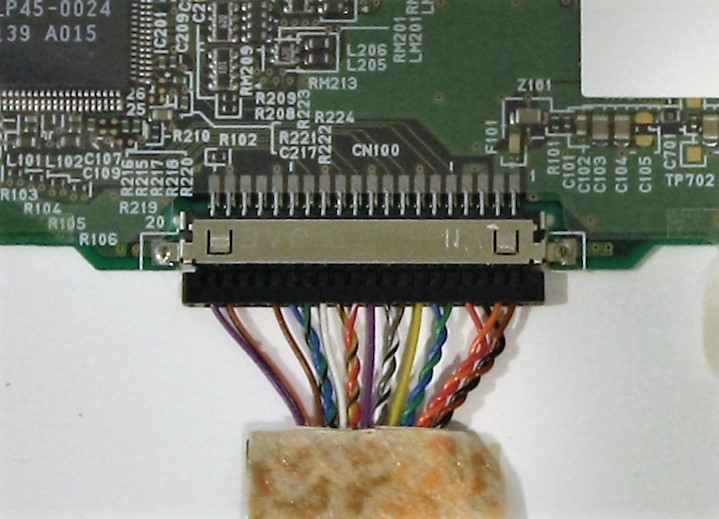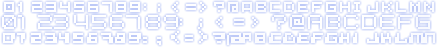
After my blog post on e-ink displays , I wanted to go into more detail on how I generated the bitmap fonts I used. In this blog post, I’ll show how to generate bitmap fonts from fonts you can get online, and a brief intro on how to use them.
I know there are a few tools out there for generating this kind of thing, but this was a custom thing for my microcontroller and I like doing and learning things myself!
Bitmap Fonts
There are quite a few sites with freely downloadable fonts that make great pixel fonts (FontGal.com is one), although .ttf files can’t really be used on microcontrollers, so we first need to rasterize them to a bitmap font. To conserve space, each character is 6x8 pixels in size (WxH), and only common ASCII characters are drawn.

C Header
Before we can use this in a microcontroller, we need to turn the bitmap font into a C header file, so it can be compiled into the firmware. Since the bitmap font is black and white, the most efficient way to store it is an array of 6 bytes, with each byte representing one vertical column of pixels (8 pixels high). The resulting header file looks something like this:
const unsigned char font[96][6] = {
{0x00,0x00,0x00,0x00,0x00,0x00}, //
{0x2f,0x00,0x00,0x00,0x00,0x00}, // !
{0x03,0x00,0x03,0x00,0x00,0x00}, // "
...
For example, the character ‘A’:
{0x3C,0x12,0x12,0x12,0x3E,0x00}, // A
Drawing Fonts
It’s fairly easy to draw fonts stored like this. First we convert the ASCII character to an index by subtracting the offset of the first character in the font. This works because the characters in the font are defined in numerical order (‘0’=48, ‘A’=65, etc.), so subtracting the space character (’ ‘=32) returns the index in the array. We also replace any invalid characters with space, to prevent the code from trying to draw characters that aren’t defined!
#include "font.h"
#define CHAR_WIDTH 6
#define CHAR_HEIGHT 8
void DrawChar(char c, uint8 x, uint8 y, uint8 brightness) {
uint8 i,j;
// Convert the character to an index
c = c & 0x7F;
if (c < ' ') {
c = 0;
} else {
c -= ' ';
}
// 'font' is a multidimensional array of [96][char_width]
// which is really just a 1D array of size 96*char_width.
const uint8* chr = font[c*CHAR_WIDTH];
// Draw pixels
for (j=0; j<CHAR_WIDTH; j++) {
for (i=0; i<CHAR_HEIGHT; i++) {
if (chr[j] & (1<<i)) {
DrawPixel(x+j, y+i, brightness);
}
}
}
}
This can easily be used to draw a C-string:
void DrawString(const char* str, uint8 x, uint8 y, uint8 brightness) {
while (*str) {
DrawChar(*str++, x, y, brightness);
x += CHAR_WIDTH
}
}
It is possible to extend this code to support variable-width characters, or dynamically selectable fonts (using pointers), but that’s a bit trickier to implement.
Downloads
An archive of my processed fonts is available here: fonts.zip
This includes the processing script, rasterized .png files, and the source .ttf files.
As always, if you want to know more or need some help, feel free to contact me or leave a comment!